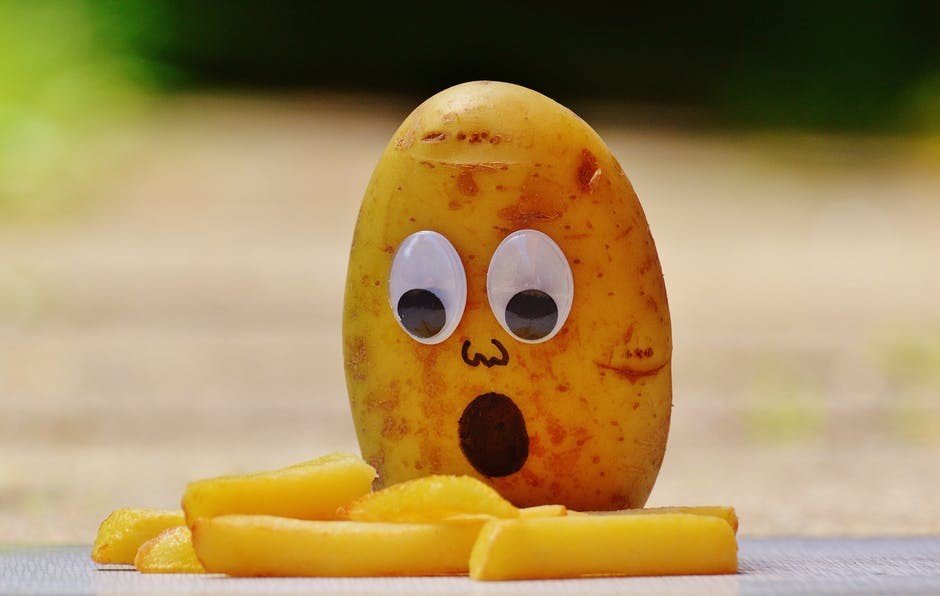This page shows some of what I have accomplished in grade 9 programming and robotics. 🙂
OBS walkthrough
Here is a filmed walkthrough of my website!
Trinkets
I made some basic Python code on Trinket. This is a collection of my favourite games, quizzes and everyday software.
Number-Guessing Game
This was one of the first games I made this year. It is a number-guessing game that features other languages. It uses a random number generator and while statements.
<iframe src="https://trinket.io/embed/python/2c0f0ed849" width="100%" height="600" frameborder="0" marginwidth="0" marginheight="0" allowfullscreen></iframe>Christmas Trivia
I made this around Christmas. This game is meant to test how much you really know about Christmas. It is built on if statements and has a point system to keep track of your answers.
<iframe src="https://trinket.io/embed/python/a3258b914f" width="100%" height="600" frameborder="0" marginwidth="0" marginheight="0" allowfullscreen></iframe>Clock and Calendar
I made a clock and calendar program to practice importing information into Trinket.
<iframe src="https://trinket.io/embed/python/db8f856e64" width="100%" height="600" frameborder="0" marginwidth="0" marginheight="0" allowfullscreen></iframe><iframe src="https://trinket.io/embed/python/3c4822589b" width="100%" height="600" frameborder="0" marginwidth="0" marginheight="0" allowfullscreen></iframe>Rock, paper, scissors
This is a basic code for rock, paper, and scissors that uses a random generator, if statements and loops.
<iframe src="https://trinket.io/embed/python/86d0bc3899" width="100%" height="600" frameborder="0" marginwidth="0" marginheight="0" allowfullscreen></iframe>Rallianity
I took a game I made last year and edited parts of it to improve upon my skills and see how much I changed.
<iframe src="https://trinket.io/embed/python/f87610cf3d" width="100%" height="600" frameborder="0" marginwidth="0" marginheight="0" allowfullscreen></iframe>Arduino
I experimented with Breadboards and the Arduino software outside of class. I liked how we could see the physical result of our code. I started with just buttons, wires and lights but soon worked my way up so I could run and write my own basic code to do many things. Below there are some examples of code I modified to do a different task than originally given.
Blink Without Delay w/ Potentiometer
Normally whenever you want to cause a light to blink with an Arduino you will have to add a delay to pause the program. However, this will stop the entire program for a few seconds, making it so you can not run anything else in the background. Blink without delay lets us bypass these problems. I added a Potentiometer to control how fast the lights will blink.
const int ledPin = LED_BUILTIN; // the number of the LED pin
// Variables will change:
int ledState = LOW; // ledState used to set the LED
// Generally, you should use "unsigned long" for variables that hold time
// The value will quickly become too large for an int to store
unsigned long previousMillis = 0; // will store last time LED was updated
const int analogPin = A0;
// constants won't change:
long interval = 1000; // interval at which to blink (milliseconds)
void setup() {
// set the digital pin as output:
pinMode(ledPin, OUTPUT);
pinMode(12, OUTPUT);
Serial.begin(9600);
}
void loop() {
// here is where you'd put code that needs to be running all the time.
// check to see if it's time to blink the LED; that is, if the difference
// between the current time and last time you blinked the LED is bigger than
// the interval at which you want to blink the LED.
unsigned long currentMillis = millis();
int analogValue = analogRead(analogPin);
interval = analogValue;
if (currentMillis - previousMillis >= interval) {
// save the last time you blinked the LED
previousMillis = currentMillis;
// if the LED is off turn it on and vice-versa:
if (ledState == LOW) {
ledState = HIGH;
} else {
ledState = LOW;
}
// set the LED with the ledState of the variable:
digitalWrite(ledPin, ledState);
}
Serial.print(currentMillis);
Serial.print(" ");
Serial.print(previousMillis);
Serial.print(" ");
Serial.println(interval);
}If Statement Conditional 3 Lights
This code will cause certain lights to turn on when the potentiometer reaches a certain threshold. I added 3 lights so that at 3 different levels of the potentiometer a different lights will turn on.
const int analogPin = A0; // pin that the sensor is attached to
const int ledPin = 12;
const int ledPin2 = 11;
const int ledPin3 = 10; // pin that the LED is attached to
const int threshold = 400;
const int threshold2 = 800; // an arbitrary threshold level that's in the range of the analog input
void setup() {
// initialize the LED pin as an output:
pinMode(ledPin, OUTPUT);
// initialize serial communications:
Serial.begin(9600);
}
void loop() {
// read the value of the potentiometer:
int analogValue = analogRead(analogPin);
// if the analog value is high enough, turn on the LED:
if (analogValue < threshold) {
digitalWrite(ledPin, HIGH);
} else {
digitalWrite(ledPin, LOW);
}
if (analogValue < threshold) {
digitalWrite(ledPin2, LOW);
} else {
digitalWrite(ledPin2, HIGH);
}
if (analogValue > threshold2) {
digitalWrite(ledPin3, HIGH);
digitalWrite(ledPin2, LOW);
} else {
digitalWrite(ledPin3, LOW);
digitalWrite(ledPin2, HIGH);
}
// print the analog value:
Serial.println(analogValue);
delay(1); // delay in between reads for stability
}NHL Predictions
My Chart
We made automatic NHL prediction charts to better understand Google Sheets and its full potential. We played around with APIs, import JSON, ranges and self-sufficient graphs among other things. This will help us in universities and jobs.
<iframe src="https://docs.google.com/spreadsheets/d/e/2PACX-1vRC77e7F8Y9H7s44AjnHd0kf1UF7NI1fOTX0j6sUNVEpCzoSVYitYQUmN3y47zFfTPR0CCDeZdS3o8o/pubhtml?widget=true&headers=false"></iframe>My Graph
<iframe width="600" height="371" seamless frameborder="0" scrolling="no" src="https://docs.google.com/spreadsheets/d/e/2PACX-1vRC77e7F8Y9H7s44AjnHd0kf1UF7NI1fOTX0j6sUNVEpCzoSVYitYQUmN3y47zFfTPR0CCDeZdS3o8o/pubchart?oid=1952418366&format=interactive"></iframe>Word and Excel
Another thing we did to prepare for university was learn how to use Word and Excel. When we are older we will have to work on documents much too large for our computers to handle, so we will have to start using more complicated software. We had a test to learn about these platforms and all the uses that Google Docs does not provide.
Website
I made a website on supernovae in science class. Feel free to visit it and ask questions on the Q&A page.
Here is the link: https://jazminek100757.wixsite.com/supernovae
Tech news
Agentic AI

Agentic AI is a new and more complex kind of artificial intelligence, used for understanding and interpreting complex contexts and goals; without the need for human intervention. This is the most shocking difference when comparing AI to agentic AI. This means whenever you use Aagentic AI it allows for more advanced interactions and solutions to your problems. Causing Agentic AI to have more similarities to human employees than other kinds of AI. They are also better at comprehending and following casual human conversation than the other subtypes of AI. Another bonus that Agentic AI has is its workflow optimization. Causing it to move between subtasks and applications more efficiently. When this all combines then we get the major benefit of Agentic AI: the fact that it can have a deeper and more complex understanding of any problems you may give it, expanding on its thoughts without the need for human supervision. The current leader in the production and evolution of Agentic AI is Microsoft’s Project AutoGen. They hope to turn these algorithms into “co-copilots” for certain positions in a workforce( I.g IT teams, HR teams, Customer service, Fraud monitoring and Diagnostics). However, before they reach this point they have some risks that they must fix first. Firstly, these systems rely on stats that might not have all the facts needed to make an informed decision. So, they might propose solutions that would seem to work but actually could cause problems down the line. Without human review of all their decisions, they could make flawed recommendations, which is exactly what we are trying to stop. Secondly, the complex reasoning of these systems might use terminology that could be difficult to understand. Despite these problems, Agentic AI will continue to evolve and will probably become integrated into most everyday jobs.
I think that Agentic AI could become a great thing in the future. However, I do have some concerns about how it could affect the rest of society. First of all, it could take away possible job opportunities that people of lower education normally have. This could lead to unemployment rates skyrocketing and a rush to get jobs that would be “tech-free”; a concept that is becoming obsolete in our modern world. But this could be combated by the fact most of these AIs will need a human to overview their data and make edits where needed. There still is the downside of how if you were an “AI checker” you would need to understand the content to a certain degree. Another problem with this is if it starts to draw its conclusion to problems and gets its data from other AI sources, this could lead us down a rabbit hole of false information. Overall Agentic AI coil drastically change our future, but for better or worse that is for us to find out.
Link to the article and Photo used: https://www.moveworks.com/us/en/resources/blog/agentic-ai-the-next-evolution-of-enterprise-ai
Switch 2

The Nintendo Switch has almost been out for 7 years now, with all the new advancements happening in the technological world it is no wonder that Nintendo is starting to make a new switch. But what bonuses would this new switch have? The first big change that is under speculation is that the new Joy-Cons will attach to the console magnetically. Along with the new joy-cons, they could feature additional buttons letting players have more control while playing. Another upside of the new Switch is that it should be backward-compatible with present Switch games and even some hardware. This means that if you want to upgrade you will not need to rebuy all your favourite physical games and controllers. In addition, The Switch 2 should be able to be used in portable mode. Moreover, the dock will be similar to the original Switch’s. However, there is currently no information if there will be a handheld-only sub-type like the Switch Lite. One last plus side the new switch might be getting is a bigger screen, it is expected to be around 8 inches wide. The new switch should be released around March 2025.
I can’t wait until the new switch will come out. Nintendo is one of my favourite gaming brands and I love when they get new updates. I hope that this new Switch comes out with new games that would still be compatible with the old models. One thing that I am worried about though is if they decide to end online servers for the original Nintendo Switch. Nintendo recently ended online servers for the 3DS, not letting games play with each other without mods. However, I am not that worried about this because of the overall success of the Nintendo Switch. I am so excited for the new Switch and I hope that it brings a new era of Nintendo with it.
Link to the article and photo: https://www.polygon.com/nintendo/23899504/nintendo-switch-2-release-date-power-name-games
Adobe Illustrator + Photoshop
We got to experiment with Adobe Illustrator and Photoshop. While I do not have that many projects on these platforms, my favourite is of a cat.

Youtube video
This was to learn more about web design by practicing embedding YouTube videos into websites.
Surprise Unicorn!
I made a unicorn for fun! First, it was the horse you can see in my game Rallianity but my classmate Aussia said I should turn into a unicorn.
<iframe src="https://trinket.io/embed/python/bbfcccc961" width="100%" height="600" frameborder="0" marginwidth="0" marginheight="0" allowfullscreen></iframe>